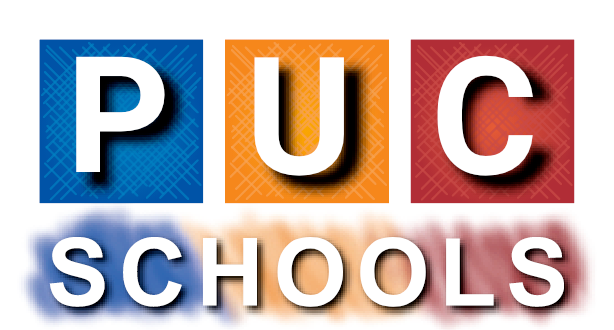PowerSchool Instructions
OPRIMA AQUÍ PARA ACCEDER A LOS DOCUMENTOS EN ESPAÑOL
BE A PART OF YOUR CHILD’S EDUCATION EVERY STEP OF THE WAY
With PowerSchool’s Parent Access you can read announcements, catch up on your child’s class assignments, checkout grades, attendance and teacher comments. You can also sign up to receive alerts specific to your child. Read more about all of these features below. Click on the titles in blue to open each document.
Parent Portal Account Instructions is a guide for creating your PowerSchool account and adding your PUC Students to the account.
PowerSchool General Overview provides instructions for navigating the parent portal and accessing your child’s information.
Adding Students to Your Account is a guide for adding additional PUC students to your existing account.
Grades and Attendance is a guide for accessing detailed grades and attendance information for your children.
Manage Notifications from the School provides instructions for editing notification preferences and for setting up automated email updates.
POWERSCHOOL MOBILE

PowerSchool is now portable!
The PowerSchool for Parents app is available for download on Google Play for Android devices as well as from the App Store for the iPhone®, iPad® or iPod touch®*. You can easily view your child’s progress with access to grades, assignments, and more!
PowerSchool Mobile for Parents provides instructions for downloading and navigating the app.
Here are links to the apps:
VIDEO: PARENT PORTAL ACCOUNT INSTRUCTIONS
Creating a parent portal account – This video walks parents through the steps for creating a Single Sign-On Account.
POWERSCHOOL FREQUENTLY ASKED QUESTIONS
(Click on a question to see the response.)
Q. WHAT IS POWERSCHOOL?
Q. WHAT CAN I SEE ON THE POWERSCHOOL SITE?
Q. WHAT PLATFORMS ARE AVAILABLE?
Q. HOW DO I GET HELP ON ACCESSING MY CHILD’S INFORMATION?
Q. WHERE DO I GET THE ACCESS ID AND PASSWORD TO ADD MY CHILD(REN) TO MY ACCOUNT?
Q. CAN OTHER PEOPLE SEE MY CHILD’S INFORMATION/GRADES?
Q. HOW DO I SIGNUP TO RECEIVE AUTOMATIC E-MAIL NOTIFICATIONS ABOUT MY CHILD’S GRADES AND/OR ATTENDANCE?
Q. I SIGNED UP TO RECEIVE AUTOMATIC NOTIFICATIONS. HOW CAN I CANCEL OR EDIT MY SETTINGS?
Q. I HAVE ANOTHER CHILD NEWLY ATTENDING A PUC SCHOOL, HOW CAN I ADD THEM TO MY PARENT ACCOUNT?
Q. WHAT IF I FORGOT MY LOGIN INFORMATION?
Q. DO ALL TEACHERS POST GRADES TO POWERSCHOOL?
Q. DO ALL SCHOOL POST ATTENDANCE INFORMATION TO POWERSCHOOL?
Q. I HAVE A QUESTION ABOUT MY CHILD’S GRADE, WHO DO I CONTACT?
Q. HOW CAN I GET THE MOBILE VERSION OF POWERSCHOOL?
Q. I DOWNLOAD THE MOBILE VERSION OF POWERSCHOOL, AND I’M BEING PROMPTED TO ENTER A DISTRICT CODE. WHAT IS PUC’S DISTRICT CODE?
Q. I ONLY WANT TO USE THE MOBILE VERSION OF POWERSCHOOL, DO I STILL NEED TO SIGN UP FOR A PARENT PORTAL ACCOUNT?